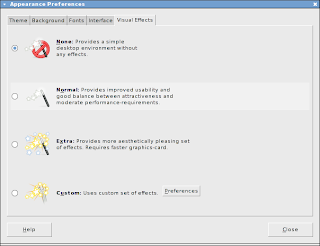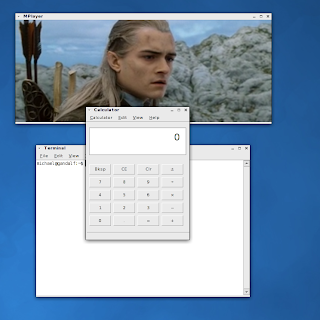Previously, I spoke of my
OpenSolaris experiences. Over the past week, I've been on vacation, and I decided to try the latest release out to see how it's moving along. I installed version 2009.06 over my laptops Fedora installation. Installation was once again very simple--just a few questions, and it was off installing. I typically choose to use the entire drive as a single ZFS pool. OpenSolaris does not support disk encryption out of the box like Fedora or other Linux distributions, but
work is underway in this area.
After the initial install, I immediately upgraded to the development repositories to bring in the more more bleeding-edge stuff( Fedora is pretty bleeding edge too ). An update and a reboot into the new boot environment, and I was up and running.
I discovered there are a few really nice new features and surprises in the latest builds.
First off is the integration of the
new sound system--Boomer for OpenSolaris. This is now all integrated with the latest development builds. Sound playback worked wonderfully on my Laptop. In flash videos and playback in general under the previous sound system, sliding the volume control up and down caused serious pauses and stutter. The new sound system works much more smoothly and I noticed no more pauses or stutters while changing the volume. I have noticed that I get no headphone sound right now on my laptop, but overall, the new sound system is a nice improvement.
The next thing I noticed was the brightness control finally works on my laptop. The hotkeys don't work, but the Gnome brightness applet allows me to control the brightness. This was a major drawback of previous builds, since the only solution seemed to be a Linux live cd boot to fix the brightness.
Just a few days ago, I notice that
my other major gripe has been fixed too--drivers for my two home computers wireless cards are
now available! I'll be testing this out soon, since this means I have the option to put OpenSolaris on two home computers without hardware upgrades.
As I've moved around to different Wifi points, the Network Manager has had no problems connecting up to the different access points automatically using WPA2 and WEP encryption. I've had fewer issues with the automated OpenSolaris Network manager than the Fedora network manager.
As far as usability, my laptop experience has been far more pleasant than previous versions of OpenSolaris. With
Eclipse Galileo builds supporting OpenSolaris ( 32 bit ) as a first class citizen, my development IDE needs are met.
Off the top of my head, there are three areas still lacking when comparing OpenSolaris to modern Linux distributions.
The first area is one I mentioned earlier--ZFS/filesystem encryption. I prefer, and many companies now require laptops to have encrypted hard drives. At the rate things are moving in the OpenSolaris development, I suspect this will no longer be an issue in the months to come.
The second area lacking is multimedia support. The issue here is a licensing issue where OpenSolaris can not ship with codecs to provide mp3 playback or encrypted dvd playback support. Attempting to play such media pops up an information box allowing one to get the mp3 from
Fluendo for free or to pay for the suite of codecs ( I'm not even sure if this package will allow dvd playback). An alternative solution is to download the latest
MPlayer source code and compile the code. There were a few issues getting MPlayer to compile, but drop me a line if you need help. Once MPlayer was compiled with Xv support, I was able to play back some dvd's though I did see an annoying video stutter happen every few seconds. I suspect one should also be able to compile the gstreamer plugins that provide the proper mp3 and video codecs too, though I've not gotten to try that yet.
The final area is performance. Linux has made great strides in the last year in performance. Boot time races between Ubuntu and Fedora have made a very noticeable difference for Linux users who run laptops or desktops and pay attention to the boot up time. OpenSolaris is not quite there on startup time. It still takes a bit longer to get to a login screen compared to Fedora 11 or Ubuntu 9.04, however, it's not terrible. The first OpenSolaris bootup after install is a lot longer than subsequent boot times, so don't give up right away if startup times are important to you. Shutdowns are fast enough to not be an issue for me. The desktop is very responsive, though I do see some waits when say trying to open a new terminal while un-tarring a large file. Linux has been tuned to provide a snappy desktop response in most distributions now, I suspect there are some kernel knobs in the OpenSolaris kernel or ZFS settings to help out here too. For the most part though, I find OpenSolaris as responsive now as I find Linux, but I think Linux still has a slight out-of-the-box advantage here.
OpenSolaris 2009.06+ is already much better that the 2008.11 version I tried earlier. Six months has brought in new drivers and new functionality for the desktop. As Oracle hopefully continues to support the effort, I think the future is holding a definite spot for OpenSolaris. Give it a shot and try it out.